ScyllaDB Cloud vs. Google Cloud Bigtable, Head to Head
In this article, we will compare ScyllaDB Cloud (NoSQL DBaaS) and Google Cloud Bigtable, two different managed solutions. The TL;DR is the following: We show that ScyllaDB Cloud is 1/5th the cost of Cloud Bigtable under optimal conditions (perfect uniform distribution) and that when applied with real-world, unoptimized data distribution, ScyllaDB performs 26x better than Cloud Bigtable. You’ll see that ScyllaDB manages to maintain its SLA while Cloud Bigtable fails to do so. Finally, we investigate the worst case for both offerings, where a single hot row is queried. In this case, both databases fail to meet the 90,000 ops SLA but ScyllaDB processes 195x more requests than Cloud Bigtable.
In this benchmark study we will simulate a scenario in which the user has a predetermined workload with the following SLA: 90,000 operations per second (ops), half of those being reads and half being updates, and needs to survive zone failures. We set business requirements so that 95% of the reads need to be completed in 10ms or less and will determine what is the minimum cost of running such cluster in each of the offerings.
A Nod to Our Lineage
Competing against Cloud Bigtable is a pivotal moment for us, as ScyllaDB is, in a way, also a descendant of Bigtable. ScyllaDB was designed to be a drop-in-replacement for Cassandra, which, in turn, was inspired by the original Bigtable and Dynamo papers. In fact, Cassandra is described as the “daughter” of Dynamo and Bigtable. We’ve already done a comparison of ScyllaDB versus Amazon DynamoDB. Now, in this competitive benchmark, ScyllaDB is tackling Google Cloud Bigtable, the commercially available version of Bigtable, the database that is still used internally at Google to power their apps and services. You can see the full “family tree” in Figure 1 below.
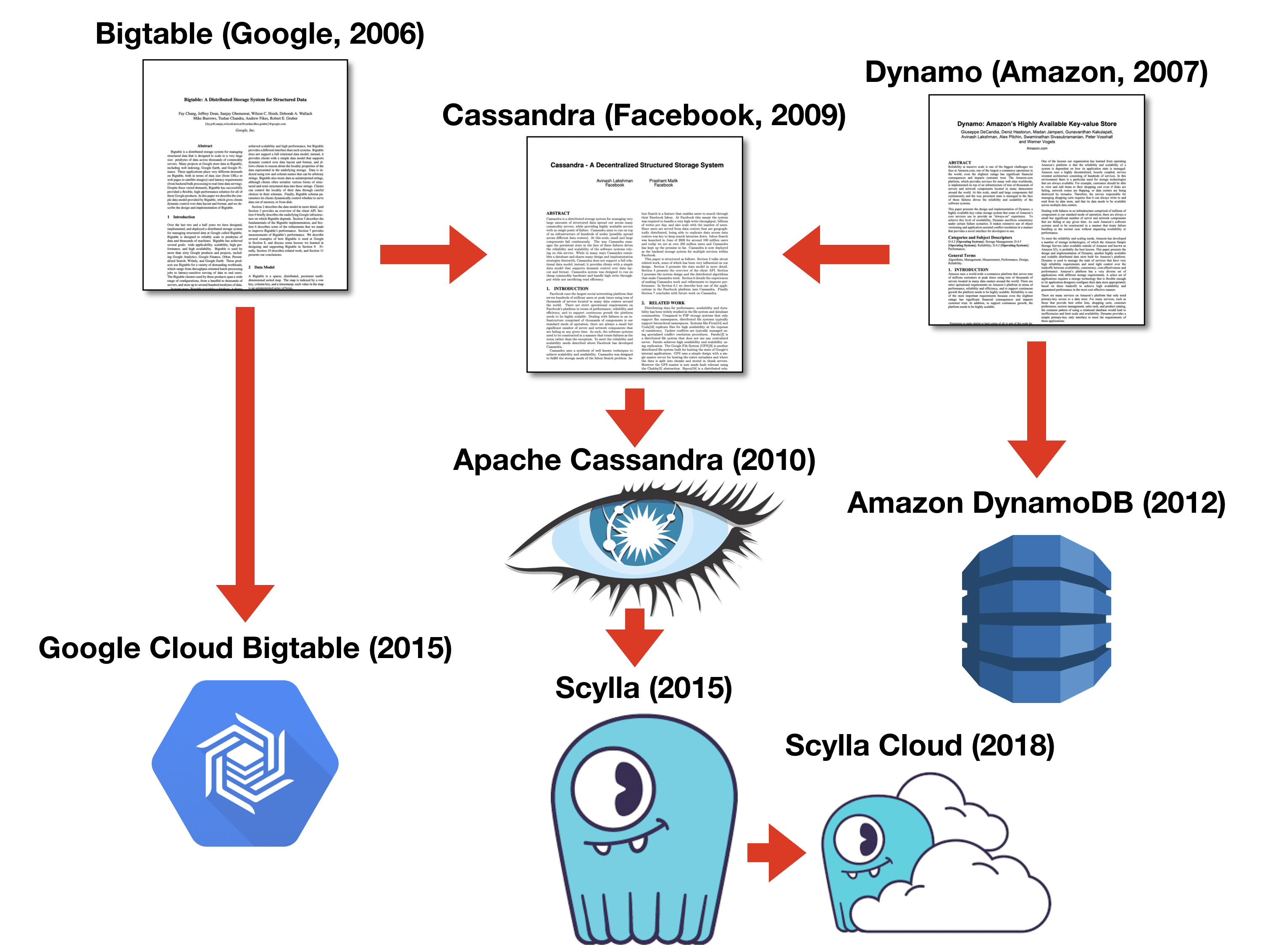
Figure 1: The “Family Tree” for ScyllaDB.
The Comparison
Our goal was to perform 90,000 operations per second in the cluster (50% updates, 50% reads) while keeping read latencies at 10ms or lower for 95% of the requests. We want the cluster to be present in three different zones, leading to higher availability and lower, local latencies. This is important not only to protect against entire-zone failures, which are rare, but also to reduce latency spikes and timeouts of Bigtable. This article does a good job of describing how Cloud Bigtable zone maintenance jobs can impact latencies for the application. Both offerings allow for tunable consistency settings, and we use eventual consistency.
For Google Cloud Bigtable, increasing the replication factor means adding replication clusters. Cloud Bigtable claims that each group node (per replica cluster) should be able to do 10,000 operations per second at 6ms latencies, although it does not specify at which percentile and rightfully makes the disclaimer that those numbers are workload-dependent. Still, we use them as a basis for analysis and will start our tests by provisioning three clusters of 9 nodes each. We will then increase the total size of the deployment by adding a node to each cluster until the desired SLAs are met.
For ScyllaDB, we will select a 3-node cluster of AWS i3.4xlarge instances. The selection is based on ScyllaDB’s recommendation of leaving 50% free space per instance and the fact that this is the smallest instance capable of holding the data generated in the population phase of the benchmark— each i3.4xlarge can store a total of 3.8TB of data and should be able to comfortably hold 1TB at 50% utilization. We will follow the same procedure as Cloud Bigtable and keep adding nodes (one per zone) until our SLA is met.
Test Results
The results are summarized in Table 1. As we can see, Cloud Bigtable is not able to meet the desired number of 90,000 operations per second with the initial setup of 9 nodes per cluster. We report the latencies for completeness, but they are uninteresting since the cluster was clearly at a bottleneck and operating over capacity. During this run, we can verify that this is indeed the case by looking at Cloud Bigtable’s monitoring dashboard. Figure 4 shows the average CPU utilization among the nodes, already way above the recommended threshold of 70%. Figure 5 shows CPU utilization at the hottest node: for those, we are already at the limit.
Google Cloud Bigtable is still unable to meet the desired amount of operations with clusters of 10 nodes, and is finally able to do so with 11 nodes. However, the 95th percentile for reads is above the desired goal of 10 ms so we take an extra step. With clusters of 12 nodes each, Cloud Bigtable is finally able to achieve the desired SLA.
ScyllaDB Cloud had no issues meeting the SLA at its first attempt.
The above was actually a fast-forward version of what we encountered. Originally, we didn’t start with the perfect uniform distribution and chose the real-life-like Zipfian distribution. Over and over we received only 3,000 operations per second instead of the desired 90,000. We thought something was wrong with the test until we cross-checked everything and switched to uniform distribution testing. Since Zipfian test results mimic real-life behaviour, we ran additional tests and received the same original poor result (as described in the Zipfian section below).
For uniform distribution, the results are shown in Table 1, and the average and hottest node CPU utilizations are shown just below in Figures 2 and 3, respectively.
| OPS | Maximum Latency P95 (microseconds) | Cost per replica/AZ per year ($USD) |
Total Cost for 3 replicas/AZ per year ($USD) |
||
| READ | UPDATE | ||||
| Cloud Bigtable 3×9 nodes (total 27 nodes) |
79,890 | 27,679 | 27,183 | $53,334.98 | $160,004.88 |
| Cloud Bigtable 3×10 nodes (total 30 nodes) |
87,722 | 21,199 | 21,423 | $59,028.96 | $177,086.88 |
| Cloud Bigtable 3×11 nodes (total 33 nodes) |
90,000 | 12,847 | 12,479 | $64,772.96 | $184,168.88 |
| Cloud Bigtable 3×12 nodes (total 36 nodes) |
90,000 | 8,487 | 8,059 | $70,416.96 | $211,250.88 |
| ScyllaDB 3×1 nodes (total 3 nodes) |
90,000 | 5,871 | 2,042 | $14,880 | $44,680 |
Table 1: ScyllaDB Cloud is able to meet the desired SLA with just one instance per zone (for a total of three). For Cloud Bigtable 12 instances per cluster (total of 36) are needed to meet the performance characteristics of our workload. For both ScyllaDB Cloud and Cloud Bigtable, costs exclude network transfers. Cloud Bigtable price was obtained from Google Calculator and used as-is, and for ScyllaDB Cloud prices were obtained from the official pricing page, with the network and backup rates subtracted. For ScyllaDB Cloud, the price doesn’t vary with the amount of data stored up to the instance’s limit. For Cloud Bigtable, price depends on data that is actually stored up until the instance’s maximum. We use 1TB in the calculations in this table.
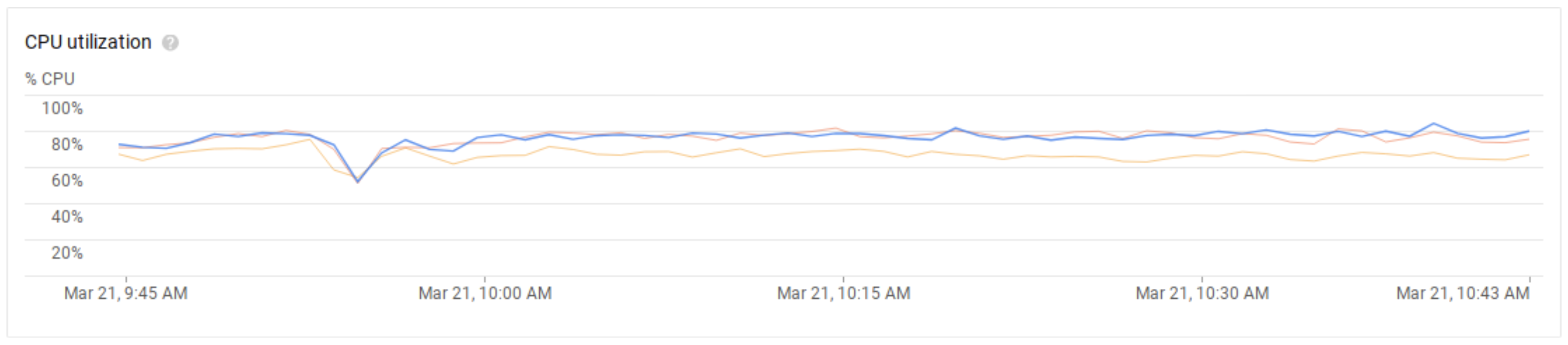
Figure 2: Average CPU load on a 3-cluster 9-node Cloud Bigtable instance, running Workload A
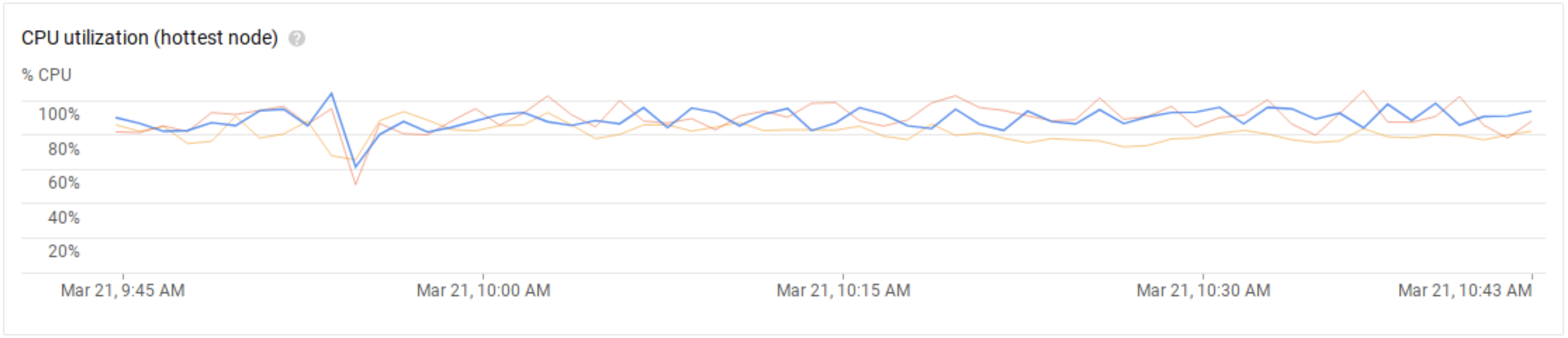
Figure 3: Hottest node CPU load on a 3-cluster 9-node Cloud Bigtable instance, running Workload A
Behavior under Real-life, Non-uniform Workloads
Both ScyllaDB Cloud and Cloud Bigtable will behave better under uniform data and request distribution and all users are advised to strive for that. But no matter how much work is put in guaranteeing good partitioning, workloads in real life often behave differently — either permanent or temporary — and that affects performance in practice.
For example, a user profile application can see patterns in time where groups of users are more active than others. An IoT application tracking data for sensors can have sensors that end up accumulating more data than others, or having time periods in which data gets clustered. A famous case is the dress that broke the internet, where a lively discussion among tens of millions of Internet users about the color of a particular dress led to issues in handling traffic for the underlying database.
In this session we will keep the cluster size determined in the previous phase constant, and study how both offerings behave under such scenarios.
Zipfian Distribution
To simulate real-world conditions, we changed the request distribution in the YCSB loaders to a Zipfian distribution. We have kept all other parameters the same, so the loaders are still trying to send the same 90,000 requests per second (with 50% reads, 50% updates).
Zipfian distribution was originally used to describe word frequency in languages. However, this distribution curve, known as Zipf’s Law, has also shown correlation to many other real-life scenarios. It can often indicate a form of “rich-get-richer” self-reinforcing algorithm, such as a bandwagon or network effect, where the distribution of results is heavily skewed and disproportionately weighted. For instance, in searching over time, once a certain search result becomes popular, more people click on it, and thus, it becomes an increasingly popular search result. Examples include the number of “likes” different NBA teams have on social media, as shown in Figure 4, or the activity distribution among users of the Quora website.
When these sort of result skews occur in a database, it can lead to incredibly unequal access to the database and, resultantly, poor performance. For database testing, this means we’ll have keys randomly accessed in a heavy-focused distribution pattern that allows us to visualize how the database in question handles hotspot scenarios.
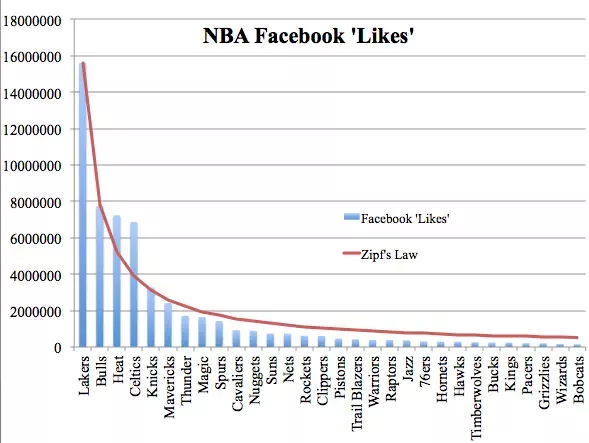
Figure 4: The number of “likes” NBA teams get on Facebook follows a Zipfian distribution.
The results of our Zipfian distribution test are summarized in Table 2. Cloud Bigtable is not able to sustain answering the 90,000 requests per second that the clients send. It can process only 3,450 requests per second. ScyllaDB Cloud, on the other hand, actually gets slightly better in its latencies. This result is surprising at first and deserves a deeper explanation. But to understand why that is the case it will be helpful to first look at our next proposed test scenario — a single hot row. We’ll then address these surprising results in the section Why did Zipfian latencies go down?”.
| Zipfian Distribution | ||||
| Overall Throughput (ops/second) |
p95 latency, milliseconds | |||
| READ | UPDATE | |||
| Google Cloud Bigtable | 3,450 | 1,601 ms | 122 ms | |
| ScyllaDB Cloud | 90,000 | 3 ms | 1 ms | |
Table 2: Results of ScyllaDB Cloud and Cloud Bigtable under the Zipfian distribution. Cloud Bigtable is not able to sustain the full 90,000 requests per second. ScyllaDB Cloud was able to sustain 26x the throughput, and with read latencies 1/800th and write latencies less than 1/100th of Cloud Bigtable.
A Few Words about Consistency/Cost
ScyllaDB Cloud leverages instance-local ephemeral storage for its data, meaning parts of the dataset will not survive hardware failures in the case of a single replica. This means that running a single replica is not acceptable for data durability reasons— and that’s not even a choice in ScyllaDB Cloud’s interface.
Due to its choice of network storage, Cloud Bigtable, on the other hand, does not lose any local data when an individual node fails, meaning it is reasonable to run it without any replicas. Still, if an entire zone fails service availability will be disrupted. Also, databases under the hood have to undergo node-local maintenance, which can temporarily disrupt availability in single-replica setups as this article does a good job of explaining.
Still, it’s fair to say that not all users require such a high level of availability and could run single-zone Cloud Bigtable clusters. These users would be forced to run more zones in ScyllaDB Cloud in order to withstand node failure without data loss, even if availability is not a concern. However, even if we compare the total ScyllaDB Cloud cost of $44,640.00 per year with the cost of running Cloud Bigtable in a single zone (sacrificing availability) of $70,416.96, or $140,833.92 for two zones, ScyllaDB Cloud is still a fraction of the cost of Cloud Bigtable.
Note that we did not conduct tests to see precisely how many Cloud Bigtable nodes would be needed to achieve the same required 90,000 ops/second throughput under Zipfian distribution. We had already scaled Cloud Bigtable to 36 nodes (versus the 3 for ScyllaDB) to simply achieve 90,000 ops/second under uniform distribution at the required latencies. However, Cloud Bigtable’s throughput under Zipfian distribution was 1/26th that of ScyllaDB.
Theoretically, presuming Cloud Bigtable throughput scaling continued linearly under a Zipfian distribution scenario, it would have required over 300 nodes (as a single replica/AZ) to more than 900 nodes (triple replicated) to achieve the same 90,000 ops as the SLA required. The annual cost for a single-replicated cluster of that scale would have been approximately $1.8 million annually; or nearly $5.5 million if triple-replicated. That would be, 41x or 123x the cost of ScyllaDB, respectively. Presuming a middle-ground situation where Cloud Bigtable was deployed in two availability zones, the cost would be approximately $3.6 million annually; 82x the cost of ScyllaDB Cloud running triple-replicated. We understand these are only hypothetical projections and welcome others to run these Zipfian tests themselves to see how many nodes would be required to meet the 90,000 ops/second test requirement on Cloud Bigtable.
A Single Hot Row
We want to understand how each offering will behave under the extreme case of a single hot row being accessed over a certain period of time. To do that, we kept the same YCSB parameters, meaning the client still tries to send 90,000 requests per second, but set the key population of the workload to a single row. Results are summarized in Table 2.
| Single Hot Row | ||||
| Overall Throughput (ops/second) |
p95 latency, milliseconds | |||
| READ | UPDATE | |||
| Google Cloud Bigtable | 180 | 7,733 ms | 5,365 ms | |
| ScyllaDB Cloud | 35,400 | 73 ms | 13 ms | |
Table 3: ScyllaDB Cloud and Cloud Bigtable results when accessing a single hot row. Both databases see their throughput reduced for this worst-case scenario, but ScyllaDB Cloud is still able to achieve 35,400 requests per second. Given the data anomaly, neither ScyllaDB Cloud nor Cloud Bigtable were able to meet the SLA, but ScyllaDB was able to perform much better, with nearly 200 times Cloud Bigtable’s anemic throughput and multi-second latency. This ScyllaDB environment is 1/5th the cost of Cloud Bigtable.
We see that Cloud Bigtable is capable of processing only 180 requests per second, and the latencies, not surprisingly, shoot up. As we can see in Figure 5, from Cloud Bigtable monitoring, although the overall CPU utilization is low, the hottest node is already bottlenecked.
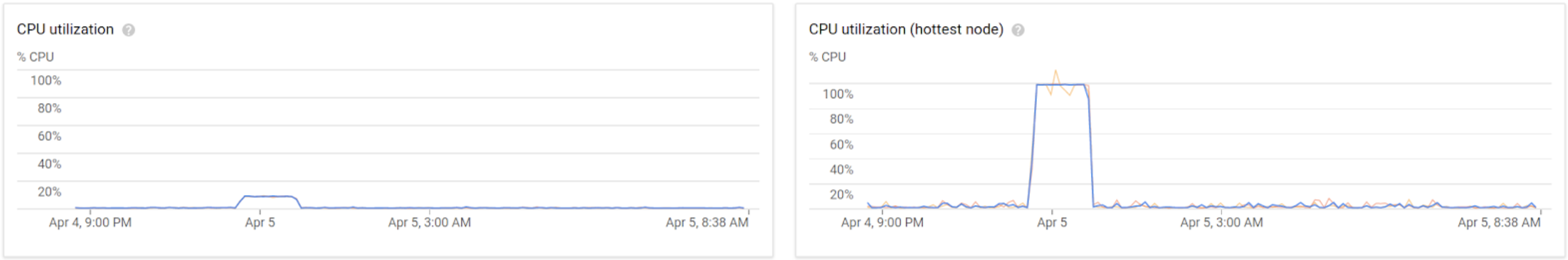
Figure 5: While handling a single hot row, Cloud Bigtable shows its hottest node at 100% utilization even though overall utilization is low.
ScyllaDB Cloud is also not capable of processing requests at the rate the client sends. However the rate drops to a baseline of 35,400 requests per second.
This result clearly shows that ScyllaDB Cloud has a far more efficient engine underneath. While higher throughput can always be achieved by stacking processing units side by side, a more efficient engine guarantees better behavior during worst-case scenarios.
Why Did Zipfian Latencies Go Down?
We draw the reader’s attention to the fact that while the uniform distribution provides the best case scenario for resource distribution, if the dataset is larger than memory (which it clearly is in our case), it also provides the worst-case scenario for the database internal cache as most requests have to be fetched from disk.
In the Zipfian distribution case, the number of keys being queried gets reduced and the ability of the database to cache those values improves and, as a result, the latencies get better. Serving requests from cache is not only cheaper in general, but also easier on the CPU as well.
With each request being cheaper due to their placement in the cache, the number of requests that each processing unit can serve also increases (note that the Single Hot Row scenario provides the best case for cache access, with a 100% hit rate). As a combination of those two effects, the busiest CPU in the ScyllaDB Cloud nodes is working less than in the uniform case and is actually further away from the bottleneck than it was in the uniform case.
We don’t mean to imply that ScyllaDB Cloud will always perform better in Zipfian cases than uniform. The results will depend on which set of many, many real-life competing factors wins. But we do believe that our results for both the Zipfian and Single Hot Row scenario clearly show that ScyllaDB Cloud performs better under real-life conditions than the Cloud Bigtable offering.
Optimize Your Data Model
All distributed databases will prefer near-perfect access distribution. In some cases, it may be impossible, like the hot row case, and some of them are hard to plan for. However, it is possible to optimize your data model by making the primary key a composite key and adding another column to it. For instance, in the case where your primary key is a customer ID, you can make a composite key of the ID and another field: Location or Date or sub department. In case your key is an IoT device, add the date to it with year/month/day/hour granularity of your choice.
Data model optimization comes with a price, apart from the development time, when you need to scan all of the items that belong to a customer ID or all of the events from the IoT device, you will need to scan multiple composite keys, causing an increase in read times, reduction of consistency and complex development.
Of course, it is much better when the database can offload these complexities on your behalf!
Conclusion
When both ScyllaDB Cloud and Google Cloud Bigtable are exposed to synthetic lab, well-behaved, uniform workload, ScyllaDB Cloud is 1/5th the cost of Cloud Bigtable. However, under more likely real-world Zipfian distribution of data, which we see in both our own customer experience as well as academic research and empirical validation, Cloud Bigtable is no where near meeting the desired SLA and is therefore not practical.
To recap our results, as shown below, ScyllaDB Cloud is 1/5th the expense while providing 26x the performance of Cloud Bigtable, better latency and better behavior in the face of hot rows. ScyllaDB met its SLA with 90,000 OPS and low latency response times while Bigtable couldn’t do more than 3,450 OPS. As an exercise to the reader, try to execute or compute the total cost of ownership of a Bigtable, real-life workload at 90,000 OPS. Would it be 5x (the ScyllaDB savings) multiplied by 26x? Even if you decrease the Bigtable replication to two zones or even a single zone, the difference is enormous.
We explained how to optimize the data model by composite keys as a workaround to Bigtable’s limitation. However, that approach requires development time and makes scans more expensive, less consistent and more complicated. You may still hit a hot row that cannot return more than 180 requests at a time with Bigtable.

As you can see, ScyllaDB has a notable advantage on every metric and on through data test we conducted. We invite you can judge how much better it is in a scenario similar to your needs.
Cloud Bigtable is an offering available exclusively on the Google Cloud Platform (GCP), which locks the user in to Google as both the database provider and infrastructure service provider — in this case, to its own public cloud offering.
ScyllaDB Cloud is a managed offering of the ScyllaDB Enterprise database. It is available on Amazon Web Services (AWS) at the moment, and is soon coming to GCP and other public clouds. Beyond ScyllaDB Cloud, ScyllaDB also offers Open Source and Enterprise versions, which can be deployed to private clouds, on-premises, or co-location environments. While ScyllaDB Cloud is ScyllaDB’s own public cloud offering, ScyllaDB provides greater flexibility and does not lock-in users to any particular deployment option.
Yet while vendors like us can make claims, the best judge of performance is your own assessment based on your specific use case. Give us a try on ScyllaDB Cloud and please feel free to drop in to ask questions via our Slack channel.
Appendix
In the following sections, we will provide a detailed discussion of what is behind the choices made in this comparison.
Google Cloud Bigtable Replication Settings and Test Setup
In Cloud Bigtable terminology, replication is achieved by adding additional clusters in different zones. To withstand the loss of two of them, we set three replicas, as shown below in Figure 7:
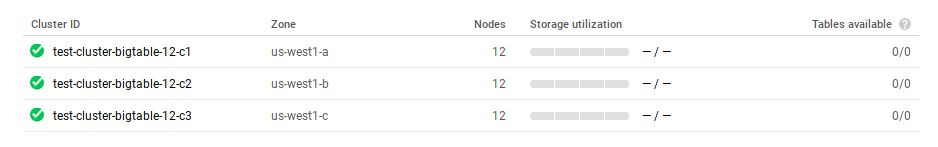 Figure 7: Example setting of Google Cloud Bigtable in three zones. A single zone is enough to guarantee that node failures will not lead to data loss, but is not enough to guarantee service availability/data-survivability if the zone is down.
Figure 7: Example setting of Google Cloud Bigtable in three zones. A single zone is enough to guarantee that node failures will not lead to data loss, but is not enough to guarantee service availability/data-survivability if the zone is down.
Cloud Bigtable allows for different consistency models as described in their documentation according to the cluster routing-model. By default, data will be eventually consistent and multi-cluster routing is used, which makes for highest availability of data. Since eventual consistency is our goal, Cloud Bigtable had their settings kept at the defaults and multi-cluster routing is used. Figure 8 shows the explanation about routing that can be seen in Cloud Bigtable’s routing selection interface.
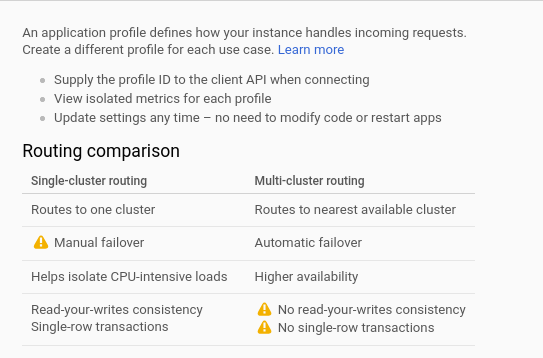
Figure 8: Google Cloud Bigtable settings for availability. In this test, we want to guarantee maximum availability across three zones.
We verified that the cluster is, indeed, set up in this mode, as it can be seen in Figure 11 below:
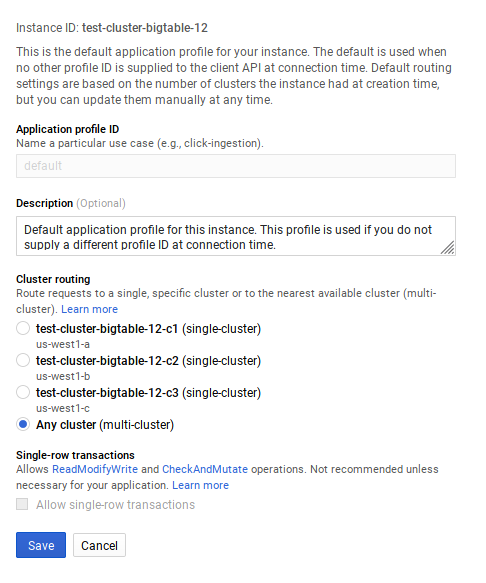
Figure 9: Google Cloud Bigtable is configured in multi-cluster mode.
ScyllaDB Cloud Replication Settings and Test Setup
For ScyllaDB, consistency is set in a per-request basis and is not a cluster-wide property, as described in ScyllaDB’s documentation (referred to as “tunable consistency”). Unlike Cloud Bigtable, in ScyllaDB’s terminology all nodes are part of the same cluster. Replication across availability zones is achieved by adding nodes present in different racks and setting the replication factor to match. We set up the ScyllaDB Cluster in a single datacenter (us-east-1), and set the number of replicas to three (RF 3), placing them in three different availability zones within the us-east-1 region for AWS. This setup can be seen in Figure 12 below:
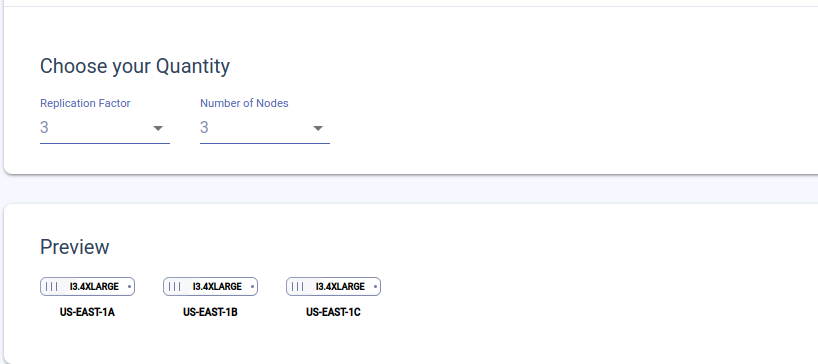
Figure 10: ScyllaDB Cloud will be set up in 3 availability zones. To guarantee data durability, ScyllaDB Cloud requires replicas, but that also means that any ScyllaDB Cloud setup is able to maintain availability of service when availability zones go down.
Eventual consistency is achieved by setting the consistency of the requests to LOCAL_ONE for both reads and writes. This will cause ScyllaDB to acknowledge write requests as successful when one of the replicas respond, and serve reads from a single replica. Mechanisms such as hinted handoff and periodic repairs are used to guarantee that data will eventually be consistent among all replicas.
Client Setup
We used the YCSB benchmark running across multiple zones in the same region as the cluster. To achieve the desired distribution of 50% reads and 50% updates, we will use YCSB’s Workload A, which is already pre-configured to have that ratio. We will keep the workload’s default record size (1kB), and add one billion records— enough to generate approximately 1TB of data on each database.
We will then run the load for the total time of 1.5 hours. At the end of the run, YCSB produces a latency report that includes the 95th-percentile latency per each client. Aggregating percentiles is a challenge on its own. Throughout this report, we will use the client that reported the highest 95th-percentile as our number. While we understand this is not the “real” 95th-percentile of the distribution, it at least maps well to a real-world situation where the clients are independent and we want to guarantee that no client sees a percentile higher than the desired SLA.
We will start the SLA investigation by using a uniform distribution, since this guarantees good data distribution across all processing units of each database while being adversarial to caching. This allows us to make sure that both databases are exercising their I/O subsystems and not relying only on in-memory behavior.
1. Google Cloud Bigtable Clients
Our instance has 3 clusters all in the same region. We spawned 12 small (4 cpus, 8GB RAM) GCE machines, 4 in each of the 3 zones where Cloud Bigtable clusters are located. Each client ran 1 YCSB client with 50 threads and a target of 7,500 ops per second; for a total of 90,000 operations per second. The command used is:
~/YCSB/bin/ycsb run googlebigtable -p requestdistribution=uniform -p columnfamily=cf -p google.bigtable.project.id=$PROJECT_ID -p google.bigtable.instance.id=$INSTANCE_ID -p google.bigtable.auth.json.keyfile=auth.json -p recordcount=1000000000 -p operationcount=125000000 -p maxexecutiontime=5400 -s -P ~/YCSB/workloads/$WORKLOAD -threads 50
2. ScyllaDB Cloud Clients
Our ScyllaDB cluster has 3 nodes spread across 3 different Availability Zones. We spawned 12 c5.xlarge machines, 4 in each AZ, running one YCSB client with 50 threads and a target of 7,500 ops per second; for a total of 90,000 ops per second. For this benchmark, we used a YCSB version that handles prepared statements, which means all queries will be compiled only once and then reused. We also used the ScyllaDB-optimized Java driver. Although ScyllaDB is compatible with Apache Cassandra drivers, it ships with optimized drivers that increase performance through ScyllaDB-specific features.
~/YCSB/bin/ycsb run cassandra-cql -p hosts=$HOSTS -p recordcount=1000000000 -p operationcount=125000000 -p requestdistribution=uniform -p cassandra.writeconsistencylevel=LOCAL_ONE -p cassandra.readconsistencylevel=LOCAL_ONE -p maxexecutiontime=5400 -s -P workloads/$WORKLOAD -threads 50 -target 7500
Availability and Consistency Models
When comparing different NoSQL DBaaS solutions it is important to make sure they are both providing similar data placement availability and consistency guarantees. Stronger consistency and higher availability are often available but come at a cost, so benchmarks should take this into consideration.
Both Cloud Bigtable and ScyllaDB have flexible settings for replication and consistency options, so the first step is to understand how those are set for each offering. Cloud Bigtable does not lose any local data when an individual node fails, meaning it is reasonable to run it without any replicas. Still, nothing will save you from an entire zone failure, i.e., disaster recovery, thus it’s highly recommended to have at least one more availability zone.
ScyllaDB Cloud, on the other hand, utilizes instance-local ephemeral storage for its data, meaning local-node data will not survive hardware failures. This means that running a single replica is not acceptable for data durability reasons, but as a nice side-effect of that any standard ScyllaDB Cloud setup already is replicated across availability zones and the service will be kept available in the face of availability zone failures.
To properly compare such different solutions, we will start with a user-driven set of requirements and will compare the cost of both solutions. We will simulate a scenario in which the user wants the data available in three different zones, with all zones in the same region. This ensures that all communications are still low latency but can withstand failure of up to two zones without becoming unavailable as long as the region is still available.
Among different zones, we will assume a scenario in which the user aims for eventual consistency. This should lead to the most performing setup possible for both offerings given the restriction of maintaining three replicas we imposed above.